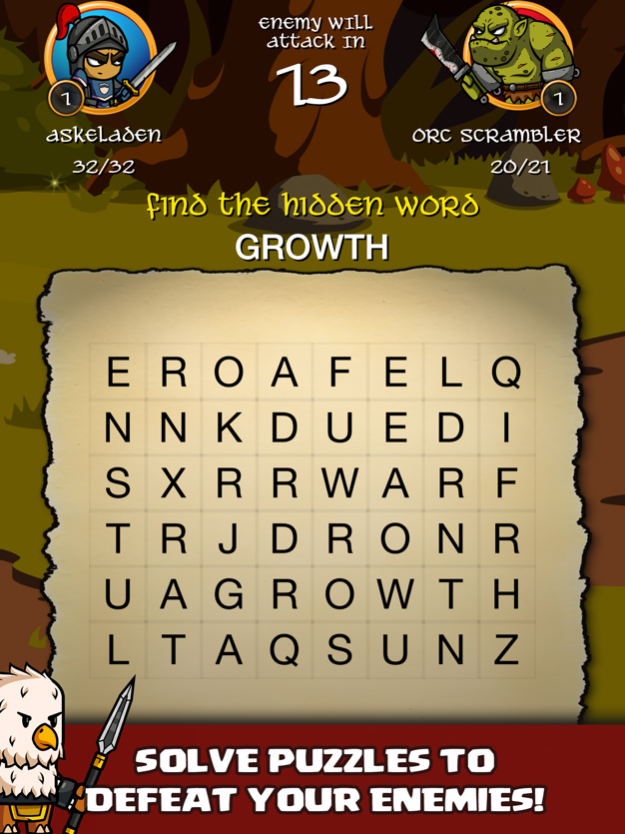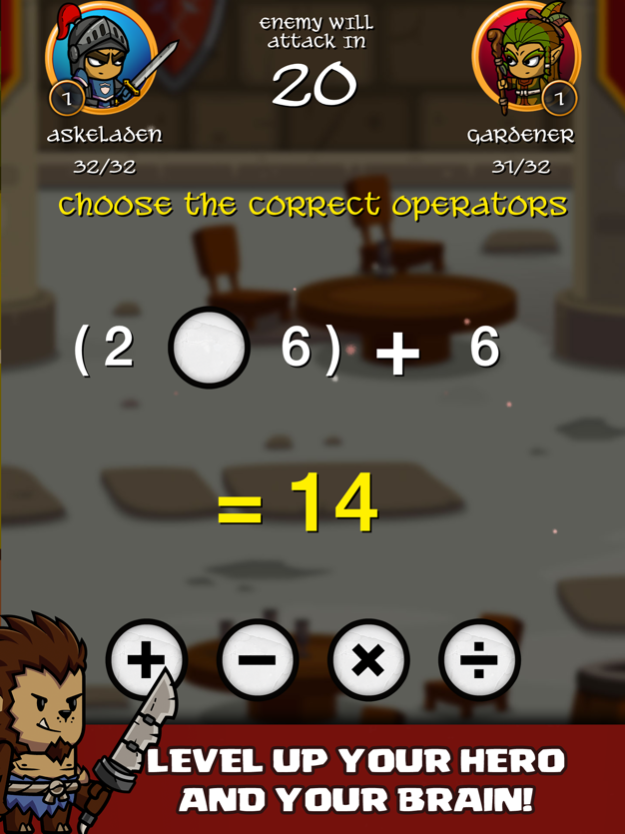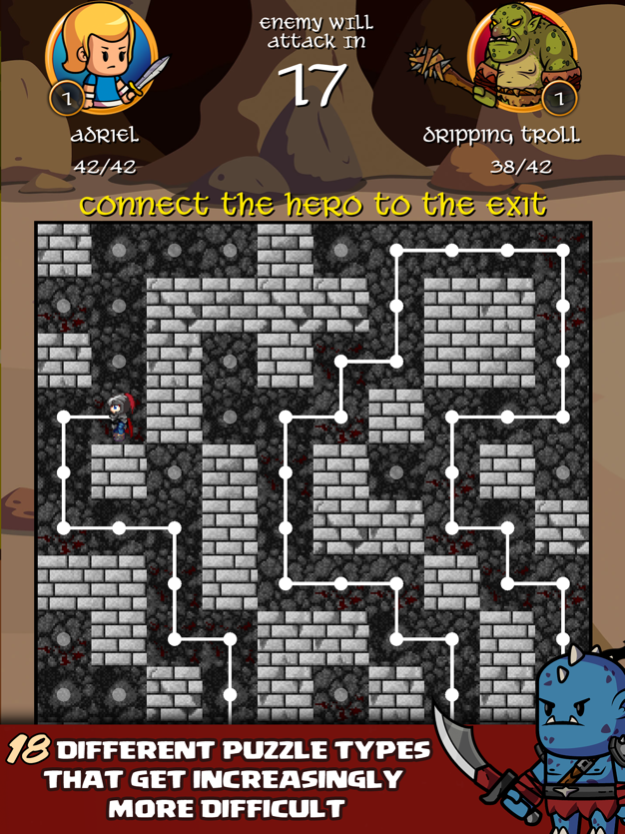Puzzlewood Quests Premium 3.1.1
Free Version
Publisher Description
A role-playing, brain training game where you fight enemies by solving as many puzzles as you can before the enemy attacks!
"With the fun game play, great story line, and mind-bending puzzles, this app is definitely worth the download. 96/100" - App Happy
STANDARD FEATURES
- 630+ enemies to pit your brainpower against
- 9 worlds
- 18 game types
- 70+ job titles to earn based on your mental progress
- 30+ magical items (health potions, cheese of time, armor, weapons, etc.)
- Customize your hero with 4 different skills to upgrade (Intellect, Strength, Defense, Luck)
- Multiple characters with unique storylines
- Kid Mode for ages 4-7 with simpler puzzles, and limited required reading (Jack and Adriel)
An epic puzzle adventure featuring games like:
- Color Match
- Missing Letter (Hangman)
- Mini Sudoku
- Word Scramble
- Word Search
- Word Math
- Math Star
- Math Operations
- Find the Enemy/Knight
- Finish the Jigsaw Puzzle
- Divisible Numbers
- Match the Shadow
- Maze
- Counting Dice
- Counting Coins
- Card Matching
- and more!
Do you have the brain of an emperor? Or a scullery maid?
Mar 27, 2024
Version 3.1.1
Minor graphical tweaks.
About Puzzlewood Quests Premium
Puzzlewood Quests Premium is a free app for iOS published in the Action list of apps, part of Games & Entertainment.
The company that develops Puzzlewood Quests Premium is Downcast Systems LLC. The latest version released by its developer is 3.1.1.
To install Puzzlewood Quests Premium on your iOS device, just click the green Continue To App button above to start the installation process. The app is listed on our website since 2024-03-27 and was downloaded 4 times. We have already checked if the download link is safe, however for your own protection we recommend that you scan the downloaded app with your antivirus. Your antivirus may detect the Puzzlewood Quests Premium as malware if the download link is broken.
How to install Puzzlewood Quests Premium on your iOS device:
- Click on the Continue To App button on our website. This will redirect you to the App Store.
- Once the Puzzlewood Quests Premium is shown in the iTunes listing of your iOS device, you can start its download and installation. Tap on the GET button to the right of the app to start downloading it.
- If you are not logged-in the iOS appstore app, you'll be prompted for your your Apple ID and/or password.
- After Puzzlewood Quests Premium is downloaded, you'll see an INSTALL button to the right. Tap on it to start the actual installation of the iOS app.
- Once installation is finished you can tap on the OPEN button to start it. Its icon will also be added to your device home screen.